#How to hack google data base
Explore tagged Tumblr posts
Text
McMurdo Internet
Internet service is supplied to Antarctica via a geostationary satellite. This far south, the satellite is only a few degrees above the horizon, and unfortunately for McMurdo, it's behind Mt Erebus. So the signal is beamed to a receiver on Black Island, about 20 miles away to the southwest, and bounced over to the sheltered alcove at the end of the Hut Point Peninsula where McMurdo sits.

The Chalet, administrative hub, with Black Island in the distance
The Black Island telecommunications infrastructure was installed in the 1980s, long before the internet we know and love today. It was upgraded in 2010 to allow more data transfer, mainly realtime weather data to feed into global forecast models. For this reason, it's probably the only place I've ever been where upload speed is remarkably faster than download speed – 60Mbps for outbound traffic, but only 20Mbps for inbound. Most regular internet use is receiving, not sending, so that's an entire base running on a connection that's only marginally faster than the average American smartphone. As you can imagine, this is somewhat limiting.
The limits to one's internet access actually begin before one even reaches the Ice. At the orientation in Christchurch, one is directed to a URL from which one must download and install a security programme from the U.S. government. It may feel like a hippie commune full of nerds, but McMurdo is an installation of the American state, and as such its computer network is a target of whatever disgruntled conspiracy theorist decides to hack The Man on any given day. Computers that are allowed onto this network (such as the one on which I am typing right now) have to have an approved firewall and antivirus service installed, then this extra programme on top of them. I am not sure what it does. For all I know the CIA is spying on me even now. (Hi, guys!) But you need to install it to get on the McMurdo Internet, such as it is, so I did.
To be honest, I was rather looking forward to a month cut off entirely from the hyperconnected world, so I was a tiny bit disappointed that quite a lot of day-to-day communication is done by email, and I would need to be on my computer a fair bit to get it. Had I known just how important email would be, I'd have installed an email client that actually downloads one's messages instead of just fetching them; as it was, the cycle of loading an email and sending the reply, even in Gmail's "HTML for slow connections" mode, took about five minutes, not counting the time it took to write. Tending one's email was a serious time commitment; sometimes I felt like I was spending more time on the computer in Antarctica than I did at home.

Crary scientists waiting, and waiting, and waiting
In a way, though, I was lucky, because I was technically a scientist and therefore had access to the one building on base with WiFi, the Crary Lab. And don't think you can just waltz into Crary with your laptop and poach the WiFi – in order to access it at all, you have to get set up by Crary IT with your own personal WiFi login. If you do not have Crary access, your portal to the Internet is one of a handful of ethernet cables in each of the dorm common rooms, or some public terminals in the main building. You can hop on, download your emails, maybe check the news or Google something you needed to look up, and then leave it for someone else. When most online time sinks are either blocked or too heavy to load, it’s amazing how little internet time you actually turn out to need.
Things that we have come to take for granted in The World are not a part of McMurdo life. Social media is pretty much out – the main platforms are bandwidth hogs even before you try to load a video or an animated GIF. There is no sharing of YouTube links, and no Netflix and chill. Someone was once sent home mid-season for trying to download a movie. Video calls with family and friends? Forget it. People do occasionally do video calls from Antarctica, often to media outlets or schools, but these have to be booked in advance so as to have the requisite bandwidth reserved. Jumping on FaceTime does not happen – not least because handheld devices have to be in airplane mode at all times for security reasons. Your phone might be secure enough for your internet banking, but not for US government internet!
It is, unavoidably, still a digital environment, it just gets by largely without internet access. Nearly everyone has an external hard drive, mostly for media that they've brought down to fill their off hours. If you want to share files you just swap hard drives, or hand over a memory stick. When the Antarctic Heritage Trust wanted some book material from me, I dropped it onto an SD card and ran it over to Scott Base on foot – a droll juxtaposition of high- and low-tech, not to mention a good excuse for a hike over The Gap on a beautiful day. It took half an hour, but was still faster than emailing it.
There is also a McMurdo Intranet, which includes a server for file sharing. Emailing someone your photos will take ages, but popping them into a folder on the I: drive and sending them a note to say you've done so (or, better yet, phoning them, or poking your head into their office) is much more efficient. To conserve space, this informal server partition is wiped every week, so you have to be quick about it, but it's an effective workaround, and also a good way to get relatively heavy resources to a large number of people in one go.
The telecommunications centre on Black Island is mostly automated, but like anything – perhaps more than some things, given the conditions – it needs to be maintained. There is a small hut out there for an equally small team of electricians and IT engineers; Black Island duty attracts the sort of person who might have been a lighthouse keeper back in the day.
Towards the end of my time on the Ice there was a spell where they needed to shut off the connection overnight, to do some necessary work. Given that most people's workdays extended at least to the shutoff time at 5:30 p.m., this meant essentially no internet for a large portion of the population, and some amusing flyers were posted up to notify everyone of the impending hardship.
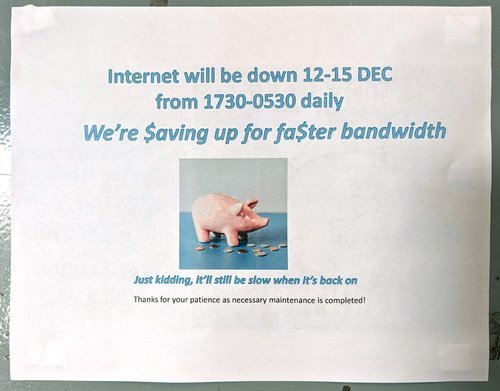
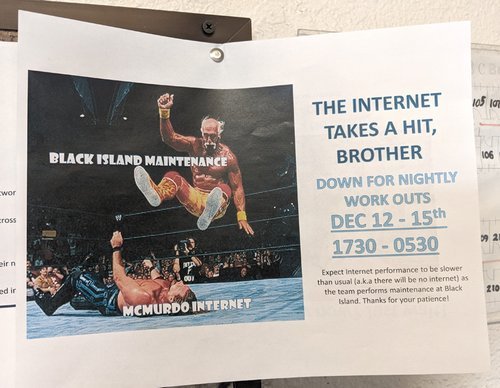
Someday, faster, more accessible internet will come to Antarctica. It's more or less unavoidable, as communications technology improves, and everyone's work – especially the scientists' – depends more and more on having a broadband connection at all times. It will make a lot of things more convenient, and will make the long separation from friends and family much easier. But I'm pretty sure that many more people will mourn the upgrade than celebrate it. One can, theoretically, curtail one's internet use whenever one likes, but even before the pandemic it was almost impossible to live this way with the demands of modern life: I know from personal experience that opting out of Facebook alone can have a real detrimental effect on relationships, even with people one sees in the flesh fairly regularly, simply because everyone assumes that is how everyone else communicates. Being in a community where no one has access to assumed channels, and is more or less cut off from the rest of the world in a pocket universe of its own, levels the playing field and brings a certain unity. The planned (and, unarguably, necessary) updating of the physical infrastructure of McMurdo will wipe out a lot of the improvised, make-do-and-mend character of the place; how much would free and easy access to the online world change it in a less tangible way?
I'm sure the genuine Antarctic old-timers would shake their heads at the phone and email connections we have now, and say that no, this has already ruined Antarctica. It's not Antarctica unless your only link to the outside world is a dodgy radio. It's not Antarctica unless you only get mail once a year when the relief ship arrives. Doubtless the shiny new McMurdo will be seen as 'the good old days' by someone, someday, too. Change may happen slower there than elsewhere, but just like the rust on the tins at Cape Evans, it comes eventually, regardless.
For my own part, I'm glad I got to see 'old' McMurdo, such as it was, all plywood and cheap '90s prefab. The update will be much more efficient, and tidy, but yet another generation removed from the raw experience of the old explorers. My generation is probably the last to remember clearly what life was like before ubiquitous broadband; to some extent, Antarctica is a sort of time capsule of that world, just as the huts are a time capsule of Edwardian frontier life. I hope they'll find a way to hang on to the positive aspects of that.
Now, if you'll excuse me, I'm off to waste an hour mindlessly refreshing Twitter ...
If you'd like to learn more about the Black Island facility, there's a lot of good information (and some photos!) here: https://www.southpolestation.com/trivia/90s/blackisland.html
And this Antarctic Sunarticle goes into greater depth on the 2010 upgrade: https://antarcticsun.usap.gov/features/2114/
410 notes
·
View notes
Text
So with the pandora's box of AI being released into the world, cybersecurity has become kind of insane for the average user in a way that's difficult to describe for those who aren't following along. Coding in unfamiliar languages is easier to do now, for better and worse. Purchasable hacking "kits" are a thing on the dark web that basically streamline the process of deploying ransomware. And generative AI is making it much easier for more and more people to obscure their intentions and identities, regardless of their tech proficiency.
The impacts of this have been Really Bad in the last year or two in particular. For example:
(I'm about to link to sources, and you better be hovering and checking those links before clicking on them as a habit)
Ransomware attacks have become increasingly lucrative for private and state-sponsored hacking groups, with at least one hack recently reported to have resulted in a $75 MILLION payout from the victim. This in combination with the aforementioned factors has made it a bigger and bigger risk for companies and organizations holding your most sensitive data.
In the US, the Salt Typhoon hack over the past year or so has compromised virtually all major phone networks--meaning text and phone calls are no longer secure means of communication. While this won't affect most people in day-to-day, it does make basically all the information you share over traditional phone comms very vulnerable. You should avoid sharing sensitive information over the phone when you can.
CISA updated their security recommendations late last year in response to this compromise. One of the recommendations is to use a separate comms app with end-to-end encryption. I personally prefer Signal, since it's open source and not owned by Meta, but the challenge can be getting people you know on the same service. So... have fun with that.
2FA is no longer as secure as it was--because SMS itself is no longer secure, yeah, but even app-based 2FA has been rendered useless in certain circumstances. One reason for this is because...
A modern version of the early-2000's trick of gaining access to people's accounts via hijacked cookies has come back around for Chromium browsers, and hackers are gaining access to people's Google accounts via OAuth session hijacking. Meaning they can get into your already-logged-in accounts without passwords or 2FA even being needed to begin with. This has been achieved both through hackers compromising chrome browser extensions, and via a reinvigorated push to send out compromising links via email.
Thanks to AI, discerning compromised email is harder now. Cybercriminals are getting better at replicating legitimate email forms and website login screens etc., and coming up with ways to time the emails around times when you might legitimately expect them. (Some go so far as to hack into a person's phone to watch for when a text confirmation might indicate a recent purchase has been made via texted shipping alerts, for example)
If you go to a website that asks you to double-click a link or button--that is a major red flag. A potential method of clickjacking sessions is done via a script that has to be run with the end user's approval. Basically, to get around people who know enough to not authenticate scripts they don't recognize, hackers are concealing the related pop ups behind a "double-click" prompt instruction that places the "consent" prompt's button under the user's mouse in disguised UI, so that on the second click, the user will unwittingly elevate the script without realizing they are doing it.
Attachments are also a fresh concern, as hackers have figured out how to intentionally corrupt key areas of a file in a way that bypasses built-in virus check--for the email service's virus checker as well as many major anti-virus installed on endpoint systems
Hackers are also increasingly infiltrating trusted channels, like creating fake IT accounts in companies' Office 365 environment, allowing them to Teams employees instead of simply email them. Meaning when IT sends you a new PM in tools like Zoom, Slack, or Teams, you need to double-check what email address they are using before assuming it's the real IT person in question.
Spearphishing's growing sophistication has accelerated the theft of large, sensitive databases like the United/Change Healthcare hacks, the NHS hack & the recent Powerschool hack. Cybercriminals are not only gaining access to emails and accounts, but also using generative AI tools to clone the voices (written and spoken) of key individuals close to them, in order to more thoroughly fool targets into giving away sensitive data that compromises access to bigger accounts and databases.
This is mostly being used to target big-ticket targets, like company CSO's and other executives or security/IT personnel. But it also showcases the way scammers are likely to start trying to manipulate the average person more thoroughly as well. The amount of sensitive information--like the health databases being stolen and sold on the darkweb--means people's most personal details are up for sale and exploitation. So we're not too far off from grandparents being fooled by weaponized AI trained off a grandchild's scraped tiktok videos or other public-facing social media, for example. And who is vulnerable to believing these scams will expand, as scammers can potentially answer sensitive questions figured out from stolen databases, to be even more convincing.
And finally, Big Tech's interest in replacing their employees with AI to net higher profits has resulted in cybersecurity teams who are overworked, even more understaffed they already were before, and increasingly lacking the long-term industry experience useful to leading effective teams and finding good solutions. We're effectively in an arms race that is burning IT pros out faster and harder than before, resulting in the circumvention of crucial QA steps, and mistakes like the faulty release that created the Crowdstrike outage earlier last year.
Most of this won't impact the average person all at once or to the same degree big name targets with potential for big ransoms. But they are little things that have combined into major risks for people in ways that aren't entirely in our control. Password security has become virtually obsolete at this point. And 2FA's effectiveness is tenuous at best, assuming you can maintain vigilance.
The new and currently best advice to keeping your individual accounts secure is to switch to using Passkeys and FIDO keys like Yubikeys. However, the effectiveness of passkeys are held back somewhat as users are slow to adopt them, and therefore websites and services are required to continue to support passwords on people's accounts anyway--keeping password vulnerabilities there as a back door.
TLDR; it's pretty ugly out there right now, and I think it's going to get worse before it gets better. Because even with more sophisticated EDR and anti-virus tools, social engineering itself is getting more complex, which renders certain defensive technologies as somewhat obsolete.
Try to use a passkey when you can, as well as a password locker to create strong passwords you don't have to memorize and non-SMS 2FA as much as possible. FIDO keys are ideal if you can get one you won't lose.
Change your passwords for your most sensitive accounts often.
Don't give websites more personal info about yourself than is absolutely necessary.
Don't double-click links or buttons on websites/captchas.
Be careful what you click and download on piracy sources.
Try to treat your emails and PMs with a healthy dose of skepticism--double-check who is sending them etc for stealthily disguised typos or clever names. It's not going to be as obvious as it used to be that someone is phishing you.
It doesn't hurt to come up with an offline pass phrase to verify people you know IRL. Really.
And basically brace for more big hacks to happen that you cannot control to begin with. The employees at your insurance companies, your hospital, your telecomms company etc. are all likely targets for a breach.
36 notes
·
View notes
Text
Text Message Scam Going Around
Hey friends, There's a new text message based bank scam going around, and it's specifically targeting more localized regional banks as opposed to the big ones like Bank of America or Chase. You'll get a text that says "Hey did you buy XYZ for $xxx amount in a Walmart in Sacramento California? If so, please respond YES or go to this link." And the link will be some official sounding but not correct web address linking to a website with some very convincing logos and such. And since it's your local bank... one that's not a big name and unknown outside your area, you might miss the warning signs to follow... sending codes. Asking for banking info. Etc etc etc. And it occurred to me and a lot of people might not know what to do in this situation, or how to find out if it's legit. So here's a quick run down on what to do if you get contacted by "your bank" and you don't know if it's legit. First off, do not click on anything, call any numbers given, or respond in anyway. Don't do it. Not even to troll them. The people on the other end are in data gathering mode. They probably have partial information on you from a hack elsewhere and they're working on completing your profile. Do not engage, or they will know that contact method works and might be connected to exploitable things. Take a screenshot of the text/email, and call your bank. Use the number on their website or on the back of your debit card. Again, don't use anything in a link sent to you by text or email. Google them and find their fraud or customer service number that way. Also be wary of autocomplete on your phone grabbing the number from the suspicious message or email. Talk to someone in your bank's fraud department. Let them know you got a message about potential fraud but you think it might be a scam. Give them the information from the text and follow their instructions. In this case, you called them, so it's safe to give them your information because you know for sure who they are. If the "fraud alert" comes from a phone call, never be afraid to just hang up and call your bank from a trusted number. If it was really them, they'll still be able to help you and have record of the attempted call. And they'll definitely understand. Rest assured, you are not bothering them. They are your bank's fraud department. Talking to people who might be defrauded is their job, which your fees pay for. This is rare and scary for you. It is Thursday to them and you're the fifth person to call them that day. They're just grateful you followed good practice and called them now instead of after the fact. Some red flags to remember: - If YOU are contacted BY THEM and asked to confirm sensitive information such as name, SSN, account numbers, passwords etc. Why would the bank need this if they called you? If this happens, take the advice above. Hang up, look up their number, and call them back. If you call them (and you know it's them) they may ask you to confirm your identity with information like that, but YOU called THEM in that case. - If you are being pressed to take immediate action because of... something. Illegal activity. Threats of closing your account. They'll make it sound dire. They want you to act and not have time to think about things. Again... if something feels off, just hang up or block the number texting you and call the actual bank. - Asking for nonstandard methods of payment such as gift cards etc. - Asking for things like "test transactions." Again, they're trying to connect dots. Some dots they might already have (say, a phone number, your name, and part of your credit card number) and they want to confirm they work and/or connect them with new information. Stay safe out there, folks.
18 notes
·
View notes
Note
people seem to forget that all social media apps spy on you, it’s not just tiktok “I’m not getting tiktok because it’s chinese spyware”, all social media apps spy on you and stalk you and steal/sell your information/data, it’s not just tiktok, like you might as well just delete every social media if you’re so scared about your data being taken and sold, plus if tiktok gets banned because of it being chinese spyware, might as well ban instagram, twitter, discord, bluesky, snapchat, reddit etc because they all do the same
I think the difference was that Tiktok was made by a Chinese company first. Other social media sites like Tom from Myspace and Mark Zuckerberg for Facebook, are all based in America. Some of the social media sites and apps as well, were banned in China originally until the companies that own them, made deals and changes for their site/app to be allowed in China. Every corporate wants to make dem Chink Bux. I also think some websites have measures to not let too much personal data get leaked unless we have situations like hacking. We are more ready to jump on the American-based one because it would violate everyone's Rights. But a website/app created in a different country that has different laws, are messy. It's not the case of the site/app having divisions that run that certain country or language based group that may act independently under the main branch. Like how Google in America is separate from Google Japan.
7 notes
·
View notes
Text
Russian state hackers, perhaps more than those of any other nation, tend to show off. The notorious Sandworm unit within Russia's GRU military intelligence agency, for instance, has triggered unprecedented blackouts and released destructive, self-replicating code. The FSB's ingenious Turla group has hijacked satellite internet connections to steal victims' data from space. But one team of less-flashy cyberspies working on behalf of the Kremlin rarely earns the same notice: Armageddon, or Gamaredon.
The hackers, believed to work in the service of Russia's FSB intelligence agency, aren't known for their sophistication. Yet they have strung together a decade-plus record of nearly constant espionage-focused breaches, grinding away with simple, repetitive intrusion methods, year after year. Thanks to that sheer overwhelming quantity of hacking attempts, they represent by some measures the top espionage threat facing Ukraine in the midst of its war with Russia, according to cybersecurity defenders who track the group.
“They are the most active state-aligned hacker group attacking Ukrainian organizations, by far,” says Robert Lipovsky, a malware researcher at Slovakian cybersecurity firm ESET.
ESET has tracked Gamaredon as it's breached the networks of hundreds of victims in Ukraine, stealing thousands of files on a daily basis, Lipovsky says. “Their operation is highly effective," says Robert Lipovsky, a malware researcher at ESEThe adds. "Volume is their big differentiator, and that's what makes them dangerous.”
If Gamaredon doesn't behave like other Russian hacking groups, that's in part because some of them aren't Russian nationals—or weren't, technically, until 2014.
According to the Ukrainian government, Gamaredon's hackers are based in Crimea, the peninsula of Ukraine that was seized by Russia following Ukraine's Maidan revolution. Some of them previously worked on behalf of Ukraine's own security services before switching sides when Russia's Crimean occupation began.
“They are officers of the ‘Crimean’ FSB and traitors who defected to the enemy,” reads one 2021 statement from the Ukrainian SBU intelligence agency, which alleges the group carried out more than 5,000 attacks on Ukrainian systems including critical infrastructure like “power plants, heat and water supply systems.”
The group's initial access techniques, ESET’s Lipovsky says, consist almost entirely of simple spearphishing attacks—sending victims spoofed messages with malware-laced attachments—as well as malicious code that can infect USB drives and spread from machine to machine. Those relatively basic tactics have hardly evolved since the group first appeared as a threat aimed at Ukraine in late 2013. Yet by tirelessly cranking away at those simple forms of hacking and targeting practically every Ukrainian government and military organization—as well as Ukrainian allies in Eastern Europe—on a daily basis, Gamaredon has proven to be a serious and often underestimated adversary.
“People sometimes don’t realize how big a part ‘persistence’ plays in the phrase APT,” says John Hultquist, chief analyst for Google's Threat Intelligence Group. "They’re just relentless. And that itself can be kind of a superpower.”
In October 2024, the Ukrainian government went as far as to sentence two of Gamaredon's hackers in absentia for not only hacking crimes but treason. A statement from the SBU at the time accused the two men—neither of whom are named—of having “betrayed their oath” by voluntarily joining the FSB.
For Gamaredon's former SBU hackers, turning on their former countrymen may not have resulted in the perks they hoped. Aside from the apparent slog of their nonstop phishing campaigns, intercepted phone communications between members of the group published by the SBU appear to show them complaining about their low pay and lack of recognition. “They should have given you a medal,” one team member says to another in the Russian-language conversation. “Screwed one more time.”
Given how mind-numbingly workaday their hacking campaigns are, it's no wonder they complained about their working conditions, says Google's Hultquist.
"Drudgery is so core to their operations,” he says. "This group grinds out wins."
As disgruntled as Gamaredon's hackers may be, defending against their constant barrage of spying attempts is at least as difficult and boring, say some of the defenders tasked with tracking them. The group writes its malware in relatively unsophisticated scripting languages like VBScript and Powershell rather than the C++ used by savvier hackers. But Gamaredon tweaks its humdrum code constantly, sometimes with automated changes to create endlessly differentiated versions designed to defy antivirus, according to ESET, whose anti-malware products are used widely across Ukraine.
In some cases, the hackers infect the same machine with numerous malware specimens, and hit so many targets that ESET hasn't even been able to identify all of the group's victims, despite closely tracking Gamaredon's campaigns.
“It's exhausting work,” says Anton Cherepanov, an ESET malware researcher. “People overdose and get burnt out.”
Since the start of Russia's full-scale war in Ukraine in 2022, Gamaredon has evolved to broaden its intelligence collection to messaging tools like Signal, WhatsApp, and Telegram, as well as the Delta software used by the Ukrainian military on tablet computers. A 2023 report by CERT-UA, the Computer Emergency Response Team of Ukraine, warned that Gamaredon has on at least one occasion launched a data-destroying attack against a victim facility, though it usually confines itself to mere intelligence gathering on behalf of the Russian military effort.
The same report notes that once Gamaredon infects a machine, it often starts stealing files in as little as 30 minutes. By the end of a week, if the machine remains infected, the hackers will have installed 80 to 120 variants of its malware on the computer. If defenders fail to delete even one, the hackers keep their foothold and can maintain access to that device.
All of that means Gamaredon represents a challenge that's painfully dull for cybersecurity defenders, but with dauntingly high stakes in the context of a war where stolen secrets can mean the difference between life and death.
“They're not interesting,” ESET malware researcher Zoltán Rusnák says. “Just dangerous.”
3 notes
·
View notes
Text
Language Models and AI Safety: Still Worrying
Previously, I have explained how modern "AI" research has painted itself into a corner, inventing the science fiction rogue AI scenario where a system is smarter than its guardrails, but can easily outwitted by humans.
Two recent examples have confirmed my hunch about AI safety of generative AI. In one well-circulated case, somebody generated a picture of an "ethnically ambiguous Homer Simpson", and in another, somebody created a picture of "baby, female, hispanic".
These incidents show that generative AI still filters prompts and outputs, instead of A) ensuring the correct behaviour during training/fine-tuning, B) manually generating, re-labelling, or pruning the training data, C) directly modifying the learned weights to affect outputs.
In general, it is not surprising that big corporations like Google and Microsoft and non-profits like OpenAI are prioritising racist language or racial composition of characters in generated images over abuse of LLMs or generative art for nefarious purposes, content farms, spam, captcha solving, or impersonation. Somebody with enough criminal energy to use ChatGPT to automatically impersonate your grandma based on your message history after he hacked the phones of tens of thousands of grandmas will be blamed for his acts. Somebody who unintentionally generates a racist picture based on an ambiguous prompt will blame the developers of the software if he's offended. Scammers could have enough money and incentives to run the models on their own machine anyway, where corporations have little recourse.
There is precedent for this. Word2vec, published in 2013, was called a "sexist algorithm" in attention-grabbing headlines, even though the bodies of such articles usually conceded that the word2vec embedding just reproduced patterns inherent in the training data: Obviously word2vec does not have any built-in gender biases, it just departs from the dictionary definitions of words like "doctor" and "nurse" and learns gendered connotations because in the training corpus doctors are more often men, and nurses are more often women. Now even that last explanation is oversimplified. The difference between "man" and "woman" is not quite the same as the difference between "male" and "female", or between "doctor" and "nurse". In the English language, "man" can mean "male person" or "human person", and "nurse" can mean "feeding a baby milk from your breast" or a kind of skilled health care worker who works under the direction and supervision of a licensed physician. Arguably, the word2vec algorithm picked up on properties of the word "nurse" that are part of the meaning of the word (at least one meaning, according tot he dictionary), not properties that are contingent on our sexist world.
I don't want to come down against "political correctness" here. I think it's good if ChatGPT doesn't tell a girl that girls can't be doctors. You have to understand that not accidentally saying something sexist or racist is a big deal, or at least Google, Facebook, Microsoft, and OpenAI all think so. OpenAI are responding to a huge incentive when they add snippets like "ethnically ambiguous" to DALL-E 3 prompts.
If this is so important, why are they re-writing prompts, then? Why are they not doing A, B, or C? Back in the days of word2vec, there was a simple but effective solution to automatically identify gendered components in the learned embedding, and zero out the difference. It's so simple you'll probably kick yourself reading it because you could have published that paper yourself without understanding how word2vec works.
I can only conclude from the behaviour of systems like DALL-E 3 that they are either using simple prompt re-writing (or a more sophisticated approach that behaves just as prompt rewriting would, and performs as badly) because prompt re-writing is the best thing they can come up with. Transformers are complex, and inscrutable. You can't just reach in there, isolate a concept like "human person", and rebalance the composition.
The bitter lesson tells us that big amorphous approaches to AI perform better and scale better than manually written expert systems, ontologies, or description logics. More unsupervised data beats less but carefully labelled data. Even when the developers of these systems have a big incentive not to reproduce a certain pattern from the data, they can't fix such a problem at the root. Their solution is instead to use a simple natural language processing system, a dumb system they can understand, and wrap it around the smart but inscrutable transformer-based language model and image generator.
What does that mean for "sleeper agent AI"? You can't really trust a model that somebody else has trained, but can you even trust a model you have trained, if you haven't carefully reviewed all the input data? Even OpenAI can't trust their own models.
16 notes
·
View notes
Text
What's Happening to SEO? 8 SEO Trends for 2025

Let’s call it what it is —SEO isn’t some clever marketing hack anymore; it’s now a battlefield where the rules change faster than your morning coffee order. And if you’ve been patting yourself on the back for nailing your SEO strategy, look, those same strategies might already be obsolete. Yeah, that’s how fast the game is flipping.
For years, we’ve been told that backlinks and keywords were the golden tickets. And now?
Gen Z is asking TikTok instead of Google, search engines are reading context like a nosy detective, and over half of all searches don’t even bother clicking on anything.
Welcome to SEO trends for 2025—a world where your next competitor might be an AI tool, a 3-second video, or even Google itself deciding to hoard its users.
1. Optimize for E-E-A-T Signals
There’s no nice way to say this: if your content isn’t radiating credibility, Google probably isn’t interested.
Now comes E-E-A-T—Experience, Expertise, Authoritativeness, and Trustworthiness. While it sounds like a mouthful, it’s the compass guiding Google's ranking algorithm in 2025. If your content strategy ignores these signals, you're handing over your traffic to someone else—no questions asked.

How to Nail E-E-A-T (and Stay Ahead of the Latest SEO Trends)
Experience
Share specific, actionable knowledge. Generic advice doesn’t cut it anymore.
Example: A blog about SEO trends shouldn’t vaguely define "SEO"—it should delve into zero-click searches or multimodal search backed by real-world data.
2. Expertise
Feature qualified authors or contributors. Link their credentials to their content. Google actually checks authorship, so anonymous content only screams "spam."
3. Authoritativeness
Earn backlinks from reputable sites. Don’t fake authority—Google sees through it.
4. Trustworthiness
Secure your site (HTTPS), include proper sourcing, and avoid clickbait titles that don’t deliver.
The Hard Truth about E-E-A-T
E-E-A-T is the foundation for content optimization in a post-2024 world. The latest SEO trends show Google’s focus isn’t just on keywords but on the credibility of your entire digital presence.
It’s no longer enough to rank; you need to deserve to rank.
2. AI Overview and SEO

Artificial Intelligence is practically running the show. In 2025, AI isn’t a gimmick; it’s the brains behind search engines, content creation, and the unspoken secrets of what ranks. If you’re still crafting strategies without factoring in AI, here’s the harsh truth: you’re optimizing for a version of the internet that’s already irrelevant.
How AI Is Reshaping SEO
AI has transcended its “future of marketing” tagline. Today, it’s the present, and every search marketer worth their salt knows it.

Let’s break it down:
AI-Driven Search Engines
Google’s RankBrain and Multitask Unified Model (MUM) are redefining how search intent optimization works. They analyze context, intent, and semantics better than ever. Gone are the days when sprinkling keywords like fairy dust could boost rankings. AI demands relevance, intent, and, let’s be honest, better content.
Automated Content Creation
Tools like ChatGPT and Jasper are churning out content faster than most humans can proofread. The catch is, Google’s Helpful Content Update is watching—and penalizing—low-quality AI spam. Automated content might save time, but without a human layer of expertise, it’s a one-way ticket to obscurity.
Smart Search Predictions
AI isn’t just predicting what users type—it’s analyzing how they think. From location-based recommendations to real-time search trends, AI is shaping results before users finish typing their queries. This makes AI SEO tools like Clearscope and Surfer SEO essential for staying competitive.
Google AI Overview SERP: The New Front Door of Search
Artificial Intelligence is practically running the show. In 2025, AI isn’t a gimmick; it’s the brains behind search engines, content creation, and the unspoken secrets of what ranks. If you’re still crafting strategies without factoring in AI, here’s the harsh truth: you’re optimizing for a version of the internet that’s already irrelevant.
How AI Is Reshaping SEO
AI has transcended its “future of marketing” tagline. Today, it’s the present, and every search marketer worth their salt knows it.

Let’s break it down:
AI-Driven Search Engines
Google’s RankBrain and Multitask Unified Model (MUM) are redefining how search intent optimization works. They analyze context, intent, and semantics better than ever. Gone are the days when sprinkling keywords like fairy dust could boost rankings. AI demands relevance, intent, and, let’s be honest, better content.
Automated Content Creation
Tools like ChatGPT and Jasper are churning out content faster than most humans can proofread. The catch is, Google’s Helpful Content Update is watching—and penalizing—low-quality AI spam. Automated content might save time, but without a human layer of expertise, it’s a one-way ticket to obscurity.
Smart Search Predictions
AI isn’t just predicting what users type—it’s analyzing how they think. From location-based recommendations to real-time search trends, AI is shaping results before users finish typing their queries. This makes AI SEO tools like Clearscope and Surfer SEO essential for staying competitive.
Google AI Overview SERP: The New Front Door of Search

Welcome to the AI-driven age of Google Search. The Search Engine Results Page (SERP) is no longer just a list of links; it’s a dynamic experience powered by Google’s ever-evolving AI. Features like AI-generated summaries, featured snippets, and People Also Ask (PAA) boxes are transforming how users interact with search. If you're not optimizing for these elements, you're missing out on massive traffic opportunities.
What Makes Google AI Overview SERPs Stand Out?
Generative AI Summaries In late 2023, Google started rolling out generative AI summaries at the top of certain searches. These provide quick, digestible answers pulled from the web, cutting through the noise of lengthy pages. It’s fast, convenient, and often the first (and only) thing users see. Pro Tip: Structure your content to directly answer questions concisely while retaining depth. Think FAQ sections, bullet points, and clear headers.
Visual Enhancements Google AI Overview SERPs now integrate rich visuals, including images, charts, and interactive elements powered by AI. These upgrades aren’t just eye-catching; they drive engagement. Pro Tip: Optimize images with alt text, compress them for speed, and ensure visual assets are relevant and high-quality.
Personalization on Steroids Google’s AI doesn’t just know what users want—it predicts it. From personalized recommendations to local search enhancements, SERPs are more targeted than ever. Pro Tip: Leverage local SEO strategies and schema markup to cater to these hyper-personalized results.
Adapting to Google AI SERPs
Aim for Snippet Domination: Featured snippets are now more important than ever, with AI summaries pulling directly from them. Answer questions directly and succinctly in your content.
Invest in Topic Clusters: AI thrives on context. Interlinking detailed, related content helps your site signal authority and relevance.
Optimize for Real Intent: With AI interpreting user queries more deeply, addressing surface-level keywords won’t cut it. Focus on intent-driven long-tail keywords and nuanced subtopics.
The Bottom Line
Google’s AI Overview SERP is the digital gateway to visibility in 2025. If your strategy isn’t aligned with these changes, you risk becoming invisible. Adapt your content to meet the demands of AI-driven features, and you’ll not just survive—you’ll thrive in this new SEO frontier.
What This Means for Your Strategy
AI-Assisted Content: Use AI for efficiency, but let humans handle creativity and trust-building.
Search Intent Optimization: Focus on answering deeper, adjacent questions. AI rewards nuanced, contextual relevance.
Invest in Tools: Tools like SEMrush and Ahrefs now integrate AI-powered insights, helping you stay ahead.
Look, artificial Intelligence in SEO isn’t an edge—it’s the standard. By 2025, marketers who don’t adapt will find their strategies in a digital graveyard. AI doesn’t replace your expertise; it amplifies it. Use it wisely—or get left behind.
3. Forum Marketing and SERP Updates
Platforms like Reddit, Quora, and niche communities are silently reshaping SEO and slipping into prime real estate on search engine results pages (SERPs). For marketers obsessed with the usual Google ranking factors, ignoring community-driven content could be the blind spot that costs you big.

The Role of Forums in SEO
Let’s break this down: search engines have realized something marketers often overlook—people trust people. Threads packed with first-hand experiences, debates, and candid opinions are becoming authoritative sources in their own right. When Google features forum content as a rich snippet or directs users to a Quora answer, it’s validating what audiences already know: real conversations drive engagement better than polished sales pitches.
The Role of Forums in SEO
Let’s break this down: search engines have realized something marketers often overlook—people trust people. Threads packed with first-hand experiences, debates, and candid opinions are becoming authoritative sources in their own right. When Google features forum content as a rich snippet or directs users to a Quora answer, it’s validating what audiences already know: real conversations drive engagement better than polished sales pitches.
Why Forums Are Influencing SERPs
Content Depth
Community-driven content is often nuanced, answering long-tail questions that traditional blogs barely skim. For instance, a Quora thread titled “Best local SEO strategies for small businesses in 2025” isn’t just generic advice—it’s specific, diverse, and sometimes brutally honest.
2. Searcher Intent Alignment
Forums directly address search intent optimization by catering to niche queries. Whether it’s “How to rank for hyper-local searches” or “Why my Google Business profile isn’t showing up,” forums deliver precise, user-generated insights.
3. Fresh Perspectives
Unlike stale, regurgitated SEO articles, forums thrive on updated discussions. A Reddit thread on “latest SEO trends” could become the top result simply because it offers real-time relevance.
What Marketers Need to Do
Engage, Don’t Spam
Build credibility by genuinely contributing to forums. Overly promotional comments are a fast track to being ignored—or worse, banned.
2. Monitor Trends
Tools like AnswerThePublic and BuzzSumo can identify trending community topics. Use these to create content that aligns with user discussions.
3. Optimize for SERP Features
Structure blog content to mimic forum-style Q&As. Google loves direct, conversational formats.
Ignoring the surge of forum content is no longer an option. So, don’t get left behind watching Quora outrank your site—adapt now.
4. Is Traditional SEO Still Relevant?
The debate is as old as Google itself: does traditional SEO still matter in a world where AI is taking over and search engines are rewriting the rules of engagement?

Here’s the answer marketers need to hear (but probably won’t love): yes—but not in the way you’re doing it.
Traditional SEO isn’t obsolete—it’s just overdue for an upgrade. Those age-old techniques like link building, on-page optimization, and keyword stuffing are still around, but their relevance now hinges on how well you adapt them to 2025’s priorities.
Traditional SEO Techniques That Still Work
Link Building (Reimagined)
Backlinks still matter, but Google has become savvier about quality over quantity. A link from an authoritative site in your niche outweighs ten random backlinks from irrelevant sources. Focus on building relationships with industry leaders, writing guest blogs, or getting cited in high-quality articles.
2. On-Page Optimization (Evolved)
Forget sprinkling keywords mindlessly. Google now prioritizes user experience SEO, meaning your headings, meta descriptions, and URLs need to align with search intent.
Want to rank?
Structure content logically, use descriptive titles, and, for goodness’ sake, stop overloading every tag with keywords.
3. Local SEO Strategies
Hyper-local searches like "coffee shops near me" are driving significant traffic. Traditional techniques like Google Business Profile optimization and consistent NAP (Name, Address, Phone) info still dominate here.
What’s changed?
You need to engage actively with reviews and ensure your profile reflects real-time updates.
5. Zero-Click Searches
Now, let’s address the elephant on the search results page: zero-click searches. They’re not a trend anymore—they’re the new standard. With over 65% of Google searches ending without a click, it’s clear search engines are keeping users on their turf. They’re not just gatekeepers of information; they’re now the landlords, decorators, and sometimes the dinner hosts, offering all the answers up front. And for businesses, this means rethinking how success in SEO is measured.
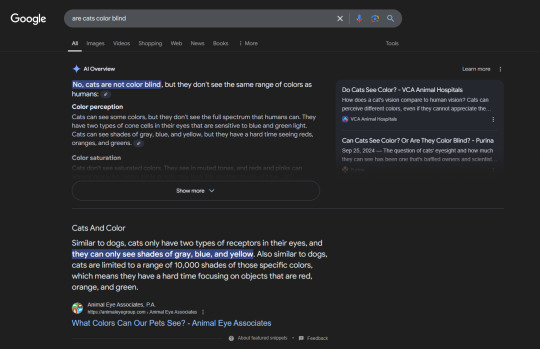
What Are Zero-Click Searches?
Zero-click searches occur when users get their answers directly on the search results page (SERP) without clicking through to any website. Think of featured snippets, Knowledge Panels, and People Also Ask boxes. Search engines use these to satisfy user queries immediately—great for users, but not so much for traffic-hungry websites.
The Impact on SEO
Shift in Metrics
Forget obsessing over click-through rates. The latest SEO trends demand focusing on visibility within the SERP itself. If your business isn’t occupying rich result spaces, you’re effectively invisible.
2. Search Intent Optimization
Google isn’t just guessing user intent anymore—it’s anticipating it with precision. To stay relevant, businesses need to answer why users are searching, not just what they’re searching for.
3. Authority Consolidation
Zero-click features favor high-authority domains. If your brand isn’t seen as a credible source, you’re not making it into that snippet box.
How to Optimize for Zero-Click Searches
1. Target Featured Snippets
Structure your content with clear, concise answers at the top of your pages. Use lists, tables, and bullet points to cater to snippet formats.
2. Utilize Schema Markup
Help search engines understand your content by adding structured data. This boosts your chances of landing in rich results.
3.Focus on Hyper-Specific Queries
Zero-click searches thrive on niche, long-tail questions. Create content that directly addresses these to increase visibility.
What It Means for Businesses
In the world of zero-click searches, SEO success is about dominating the SERP real estate. Businesses that fail to adapt will find themselves in a no-click graveyard, while those who master rich results will cement their place as authority figures. Either way, the clicks aren’t coming back.
So, are you ready to play Google’s game—or be played?
6. Map Pack and Local Heat Maps
The truth is, if your business isn’t showing up in Google’s Map Pack, you might as well not exist for local customers. The Map Pack is literally the throne room of local SEO, and in 2025, it’s more competitive than ever. Pair that with Local Heat Maps—Google’s not-so-subtle way of telling businesses where they rank spatially—and you’ve got the ultimate battleground for visibility.
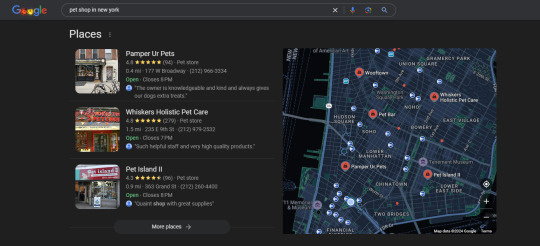
What Are the Map Pack and Local Heat Maps?
The Map Pack is that prime real estate at the top of local search results showing the top three businesses near a user. It’s concise, visual, and, let’s be honest, the first (and often only) thing users check. Local Heat Maps complement this by analyzing searcher behavior within a geographic radius, showing which businesses dominate specific zones.
Why It Matters
Visibility Drives Foot Traffic
According to recent studies, 78% of local mobile searches result in an offline purchase. If you’re not in the Map Pack, those sales are walking straight into your competitor’s doors.
2. User Proximity Bias
Google prioritizes businesses not just based on relevance but on proximity. If your listing isn’t optimized for precise local searches, you’re leaving money on the table.
3. Direct Influence on SERP Performance
Appearing in the Map Pack boosts Google ranking factors for local search queries, feeding visibility into both online and offline spaces.
How to Maximize Visibility in Local SEO
Optimize Your Google Business Profile (GBP):
Ensure your NAP (Name, Address, Phone) is accurate and consistent.
Add high-quality images, respond to reviews, and frequently update operating hours.
Focus on Reviews:
Encourage happy customers to leave reviews.
Respond to every review (yes, even the bad ones). Engagement signals trustworthiness.
Leverage Local Keywords:
Target queries like "best [your service] near me" or "[service] in [city]" to rank for location-based searches.
Tools like BrightLocal and Whitespark can help you track local performance.
Use SEO Automation Tools:
Tools like SEMrush and Moz Local can audit your listings, track rankings, and streamline updates. Automating repetitive tasks frees up time for deeper optimizations.
7. Voice and Mobile Search Optimization
Let’s get one thing straight: if your SEO strategy isn’t optimized for voice and mobile searches, you’re catering to an audience that doesn’t exist anymore. By 2025, voice-driven queries and mobile-first indexing are the baseline. If your website can’t keep up, neither will your rankings.

Why Voice and Mobile Search Dominate SEO
Voice Search is Redefining Queries Voice search isn’t just “spoken Google.” It’s transforming how users ask questions. Searches are longer, more conversational, and often hyper-specific. For example, instead of typing “best SEO tools,” users now say, “What’s the best SEO automation tool for small businesses?” If your content doesn’t align with this natural language, you’re invisible.
Mobile is Non-Negotiable Google’s mobile-first indexing means it now ranks websites based on their mobile versions. If your site is clunky on a smartphone, your desktop masterpiece won’t save you. And with nearly 60% of all searches happening on mobile, responsive design isn’t optional—it’s critical.
How to Optimize for Voice and Mobile
Create Conversational Content:
Use natural language that matches how people talk. Think FAQs and “how-to” guides tailored for voice queries.
Focus on long-tail keywords like “how to optimize for mobile-first indexing” rather than rigid phrases.
Mobile-First Design:
Prioritize responsive design that adapts seamlessly to smaller screens.
Optimize loading speed; anything over 3 seconds is SEO suicide.
Leverage Local SEO:
Most voice searches are local. Queries like “nearest coffee shop open now” thrive on accurate local listings.
Ensure your Google Business Profile is up-to-date and features consistent NAP info.
Use Structured Data:
Schema markup helps search engines interpret your content, increasing the likelihood of appearing in voice search results.
The future of SEO is voice-driven and mobile-first, and both require you to rethink how you structure your content and your site. Optimizing SEO for voice search and mobile-first indexing future-proofs your business. And if you’re not ready to adapt, don’t worry—your competitors already have.
8. What's Better for AI: BOFU or TOFU Content?

Let’s start with the obvious: not all content is the same, especially when AI gets involved. The age-old debate between Top of Funnel (TOFU) and Bottom of Funnel (BOFU) content just got a modern twist, thanks to the rise of AI-driven SEO. The real question isn’t which one is better—it’s how to use AI to optimize both.
Look, if you’re focusing on one and neglecting the other, you’re leaving money—and rankings—on the table.

TOFU Content: Casting the Wide Net
Top of Funnel content is designed to attract and inform. Think of blog posts, educational guides, or those “What is [your product]?” articles. In the AI era, TOFU content isn’t just about driving traffic; it’s about structured data examples and search intent optimization. AI tools like ChatGPT help create scalable, topic-driven content tailored for discovery.
Why TOFU Matters:
It builds brand awareness and visibility.
Optimized TOFU content aligns with broad search intent, capturing users who aren’t ready to buy but are hungry for knowledge.
TOFU shines in industries with complex products that need explanation before consideration.
BOFU Content: Sealing the Deal
On the other hand, Bottom of Funnel content focuses on converting leads into customers. This includes case studies, product comparisons, and detailed how-to content. AI isn’t just speeding up content creation here; it’s enabling hyper-personalized, decision-driven assets.
Why BOFU Matters:
It answers purchase-ready queries like “best SEO automation tools for small businesses.”
BOFU works wonders for products or services with shorter sales cycles or high competition.
The content can include dynamic features like interactive product demos or AI-generated testimonials to push users over the edge.
The Verdict: Which One Wins?
Neither. TOFU and BOFU content work best as part of a balanced strategy. AI thrives when it’s used to create and optimize both stages of the buyer’s journey.
For example:
Use AI to analyze trends and structure TOFU content for long-tail keywords.
Deploy AI for data-driven BOFU personalization, ensuring the content resonates with users’ specific needs.
AI isn’t here to settle the TOFU vs. BOFU debate—it’s here to make sure you never have to choose. A well-rounded strategy, powered by AI, ensures you attract the right audience and convert them when the time is right. If you’re doing one without the other, you’re playing half the game.
Staying Ahead of SEO Trends in 2025
SEO isn’t static, and 2025 won’t give you time to rest on outdated strategies. From zero-click searches hijacking clicks to AI redefining the content game, keeping up isn’t just a choice—it’s survival. Businesses that ignore these SEO trends risk fading into irrelevance faster than you can say “algorithm update.”
The solution? Adapt now!
Use AI SEO tools to fine-tune your strategy, optimize for human intent (not just search engines), and rethink how you create TOFU and BOFU content. It’s not about doing everything—it’s about doing the right things smarter and faster.
Start applying these insights today. Your competitors already are.
READ THE FULL BLOG: 8 SEO Trends for 2025 — Rathcore I/O
2 notes
·
View notes
Text
5 Laziest Ways to Make Money Online With ChatGPT
ChatGPT has ignited a wave of AI fever across the world. While it amazes many with its human-like conversational abilities, few know the money-making potential of this advanced chatbot. You can actually generate a steady passive income stream without much effort using GPT-3. Intrigued to learn how? Here are 5 Laziest Ways to Make Money Online With ChatGPT

Table of Contents
License AI-Written Books
Get ChatGPT to write complete books on trending or evergreen topics. Fiction, non-fiction, poetry, guides – it can create them all. Self-publish these books online. The upfront effort is minimal after you prompt the AI. Let the passive royalties come in while you relax!
Generate SEO Optimized Blogs
Come up with a blog theme. Get ChatGPT to craft multiple optimized posts around related keywords. Put up the blog and earn advertising revenue through programs like Google AdSense as visitors pour in. The AI handles the hard work of researching topics and crafting content.
The Ultimate AI Commission Hack Revealed! Watch FREE Video for Instant Wealth!
Create Online Courses
Online courses are a lucrative passive income stream. Rather than spending weeks filming or preparing materials, have ChatGPT generate detailed course outlines and pre-written scripts. Convert these quickly into online lessons and sell to students.
Trade AI-Generated Stock Insights
ChatGPT can analyze data and return accurate stock forecasts. Develop a system of identifying trading signals based on the AI’s insights. Turn this into a monthly stock picking newsletter or alert service that subscribers pay for.
Build Niche Websites
Passive income favorites like niche sites take ages to build traditionally. With ChatGPT, get the AI to research winning niches, create articles, product reviews and on-page SEO optimization. Then drive organic search traffic and earnings on autopilot.
The Ultimate AI Commission Hack Revealed! Watch FREE Video for Instant Wealth!
The beauty of ChatGPT is that it can automate and expedite most manual, tedious tasks. With some strategic prompts, you can easily leverage this AI for passive income without burning yourself out. Give these lazy money-making methods a try!
Thank you for taking the time to read my rest of the article, 5 Laziest Ways to Make Money Online With ChatGPT
5 Laziest Ways to Make Money Online With ChatGPT
Affiliate Disclaimer :
Some of the links in this article may be affiliate links, which means I receive a small commission at NO ADDITIONAL cost to you if you decide to purchase something. While we receive affiliate compensation for reviews / promotions on this article, we always offer honest opinions, users experiences and real views related to the product or service itself. Our goal is to help readers make the best purchasing decisions, however, the testimonies and opinions expressed are ours only. As always you should do your own thoughts to verify any claims, results and stats before making any kind of purchase. Clicking links or purchasing products recommended in this article may generate income for this product from affiliate commissions and you should assume we are compensated for any purchases you make. We review products and services you might find interesting. If you purchase them, we might get a share of the commission from the sale from our partners. This does not drive our decision as to whether or not a product is featured or recommended.
10 notes
·
View notes
Text
Online Privacy and Security Tips
I am a firm believer that people should be able to be anonymous and secure online. Over a lifetime of trial and error, I've slowly learned the best ways to protect myself, and I'd like to pass on that knowledge to anyone who wants to hear it.
Last updated May 2024 (added links to news articles about PimEyes being used to identify someone in real life)
Switch to Firefox for your main browser on Windows and Android
Avoid any browser based on the Chromium project (like Microsoft Edge or Google Chrome), as Google has a major conflict of interest that prevents it from truly having users' privacy interests at heart. It makes ~70-80% of its revenue from its highly targeted advertising business, for which it must collect as much information about you as possible. That means that no matter how badly certain parts of Google want to build privacy into the browser, business interests and pressure will always supersede them, or at least force a compromise that still enables some tracking. Firefox is owned and maintained by a non-profit, so it does not have that same conflict, and it shows in the features it builds (and does not build) and the way it treats its users.
I made a list of my favorite Firefox extensions if you want to make your internet experience more pleasant and/or more secure!
Note: on iOS (i.e. iPhones), Firefox' functionality is limited by Apple restrictions and I do not recommend it - using Safari with Extensions like Adguard or 1Blocker is more secure and will give you a better experience. I made a list of my favorite iOS Safari extensions too!
Use a reputable password manager
I suggest 1Password (avoid LastPass and all of the password managers built into browsers, they're not safe). A good password manager increases your online safety by:
Helping you avoid password reuse (a common cause of account hacking)
Generating complex passwords that are difficult to guess or brute-force, and
Allowing you to keep records of all the different sites you have accounts on (so you can quickly change passwords in the event of a breach or delete your accounts on them when they outlive their usefulness)
Delete old accounts you no longer need
If your data has been deleted, no one can steal and leak it if they manage to hack the company.
Sign up for alerts from HaveIBeenPwned (HIBP) to be notified when your data is leaked in a site hacking.
This allows you to quickly change your password, hopefully before anyone is able to decrypt it (if it wasn't stored properly) or use it (if it was easy to guess). If you have reused that password on other sites, be sure to change your password on those sites either.
Note that some leaks don’t actually have any info about what website they were stolen from; if criminals just dump a huge text file onto a hacking forum that has your username and an accompanying password in it, HIBP doesn’t necessarily know what site they hacked to get that info. This is where a password manager like 1Password will come in handy, because 1P can actually use HIBP’s API to check each of your passwords and see if any of them have been leaked before. It will alert you if you need to change a specific password, even if you weren’t aware that site had been hacked.
Note: 1P only sends the first 5 characters of the password hashes to HIBP, not the passwords themselves. You can read more about the feature and how it preserves your privacy here.
Assume all profile pictures on any site are public, and avoid using your face for them if possible
New AI-powered sites like PimEyes can take an image of you, identify your face, and search for it in other, unrelated images around the internet. I searched for myself using a recent image that had never been posted to the internet before, and it immediately identified me in completely separate images I was using as my profile pictures on Facebook and LinkedIn and provided links to my accounts there. In this new AI era, assume anyone who snaps a picture of you can link you to your identity on any website where you have publicly posted your face before. This is not hyperbole; fans used PimEyes to identify a cameraman at a Taylor Swift concert using nothing more than a screenshot of a video taken of him by a concertgoer. Note: for what it's worth, you can submit an opt-out request to PimEyes if you are worried about someone using it to find your accounts online, but it requires you to submit images of your face and your government ID to the company...
Never post the same (original) image on two accounts that you do want to keep separate
Even a simple reverse image search can allow someone to link your different sites together (i.e. don't post the same vacation sunset photo on both Facebook and Tumblr because anyone can use that to link those sites together. Even if your Facebook or Instagram images are private, a follower of yours on one of those sites could still find the Tumblr you are not comfortable sharing with anyone. Marking your Tumblr as hidden only discourages search engines from indexing it; shady companies can and will ignore that and index it anyway.
16 notes
·
View notes
Text
Learn about negative SEO tactics and how to protect your website from malicious actions
In today’s highly competitive online landscape, businesses and website owners face not only the challenge of optimizing their websites for search engines but also the threat of negative SEO tactics. Negative SEO refers to the practice of using unethical and malicious strategies to harm a competitor’s website’s search engine rankings and online reputation. This dark side of search engine optimization can lead to devastating consequences for innocent website owners.
In this article, we will explore various negative SEO tactics and provide valuable insights on how to safeguard your website from such attacks.
Link Spamming and Manipulation
One of the most common negative SEO tactics is the mass creation of low-quality, spammy backlinks pointing to a targeted website. These malicious backlinks can lead search engines to believe that the website is engaging in link schemes, resulting in penalties and ranking drops. Website owners must regularly monitor their backlink profiles to identify and disavow any toxic links.
Content Scraping and Duplication
Content scraping involves copying content from a target website and republishing it on multiple other sites without permission. This can lead to duplicate content issues, harming the original website’s search rankings. Regularly monitoring your content for plagiarism and submitting DMCA takedown requests can help address this problem.
Fake Negative Reviews
Negative SEO attackers may leave fake negative reviews on review sites and business directories to damage a website’s reputation. Monitoring and responding to reviews promptly can help mitigate the impact of such attacks.
Distributed Denial of Service (DDoS) Attacks
DDoS attacks overload a website’s server with an excessive amount of traffic, causing it to become slow or crash. Implementing DDoS protection services can help safeguard your website against such attacks.
Regularly Monitor Backlinks
Use tools like Google Search Console and third-party SEO software to monitor your website’s backlink profile. Regularly review and disavow toxic links to prevent negative SEO attacks based on link spamming.
Secure Your Website
Ensure your website is secure with HTTPS encryption and robust security measures. This will help protect your website from hacking attempts and potential negative SEO attacks like content manipulation.
Frequently Check for Duplicate Content
Use plagiarism checker tools to identify if your content has been copied elsewhere. If you find duplicate content, reach out to the website owners to request removal or use the Google DMCA process.
Implement Review Monitoring
Keep an eye on reviews and mentions of your brand across various platforms. Respond professionally to negative reviews and report fake reviews to the respective platforms for removal.
Optimize Website Performance
A fast-loading website can better withstand DDoS attacks. Optimize your website’s performance by compressing images, using caching, and leveraging Content Delivery Networks (CDNs).
Regularly Backup Your Website
Frequent website backups will ensure that even if an attack occurs, you can quickly restore your website to its previous state without losing valuable data.
Use Webmaster Tools and Analytics
Stay vigilant by setting up alerts in Google Webmaster Tools and Google Analytics. These alerts can notify you of sudden drops in website traffic or other suspicious activities.
Conclusion
As the digital landscape continues to evolve, negative SEO tactics remain a persistent threat. Understanding these malicious strategies and proactively taking steps to protect your website is crucial for every website owner.
Discover countermeasures against negative SEO tactics, safeguarding your site from harm. Shield your website with insights from an experienced SEO company in Chandigarh for robust defense strategies.
2 notes
·
View notes
Text
no but fr this is actually so important. run Linux. jailbreak all of ur shit, esp. your phone and game consoles. learn how to use the network tab in your browser's devtools (inspect element) to get DRM free links to download music off sites like calm.com and brain.fm. discover the joys of hacking, not of breaking into someone else's computer to steal stuff but of popping the hood on your favorite software and your favorite gizmos and tinkering around and making them work the way *you* want them to.
i can't remember the last time I had to respect one of these popups or care that netflix didn't make this content available in my region, and this world could be yours too.
there are hiccups, don't get me wrong. open source software made by volunteers is almost never anywhere near as polished or feature rich as the software made by a company worth eight figures. it's like fan comics versus the actual TV shows they're based on. it's just not fair to compare them directly. (like with fan works, there are a few notable exceptions that are as good as and in some cases better than the proprietary offerings, notable examples being blender for 3D animation and Home Assistant for own-your-data smart home automation, but they're the exceptions, not the rule.) but like with fanworks the freedom you gain will be worth it.
your first time switching to Linux will be rocky. everything will mostly work but there'll be a few hiccups, like that one windows application needing some tinkering to get working right, or KDE not responding correctly 100% of the time when you plug in an external monitor, or your laptop not going to sleep or hibernating because something in the kernel is messed up. (it fixes itself if you reboot.) organicmaps for android will happily give you turn by turn driving directions for any map it has downloaded even if you're not connected to the internet, but don't expect it to take traffic into account. Mastodon's moderation tools pale in comparison to Twitter's or Threads'. Matrix as an end-to-end-encrypted Telegram/Discord replacement still has some kinks to work out. the LLMs you can run locally on your laptop aren't nearly as capable as ChatGPT or Google Bard. but they're pretty damn good all things considered, and they can do a few things the commercial offerings can't refuse to. and at the end of the day rougher edges are just the price we pay for using stuff we the community made ourselves instead of just buying whatever a big corporation made and hoping they had our best interests at heart. it's what we give up in exchange for knowing for a fact that our data is not being sold to anyone, in most cases not even leaving our devices, and that these services will never, ever die, even if the servers they're hosted on right now disappeared tomorrow.
i for one am happy to give up a little convenience in exchange for that security. shoot me an ask if you are too.

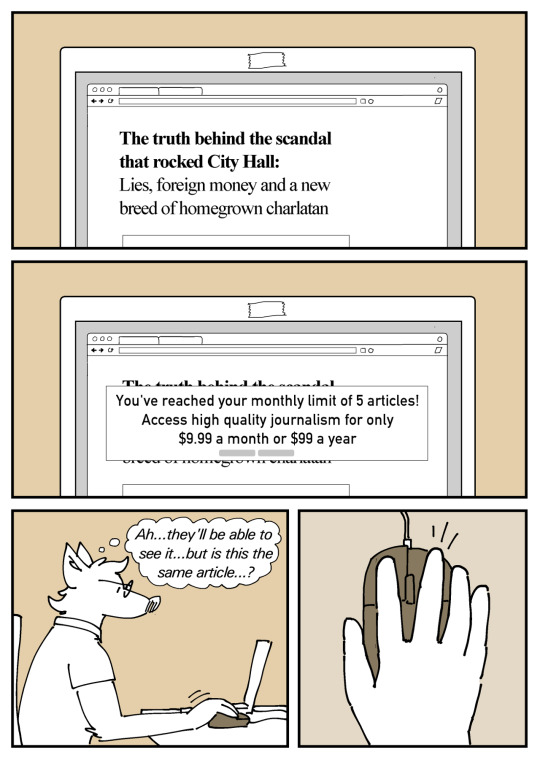
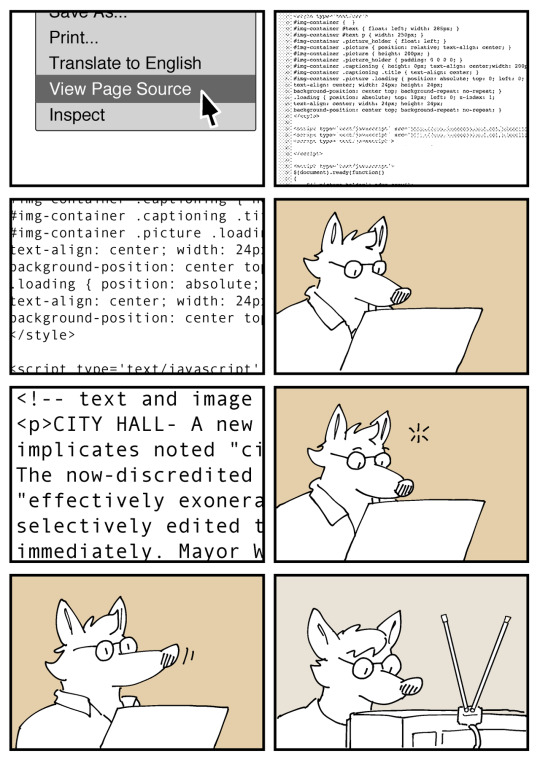
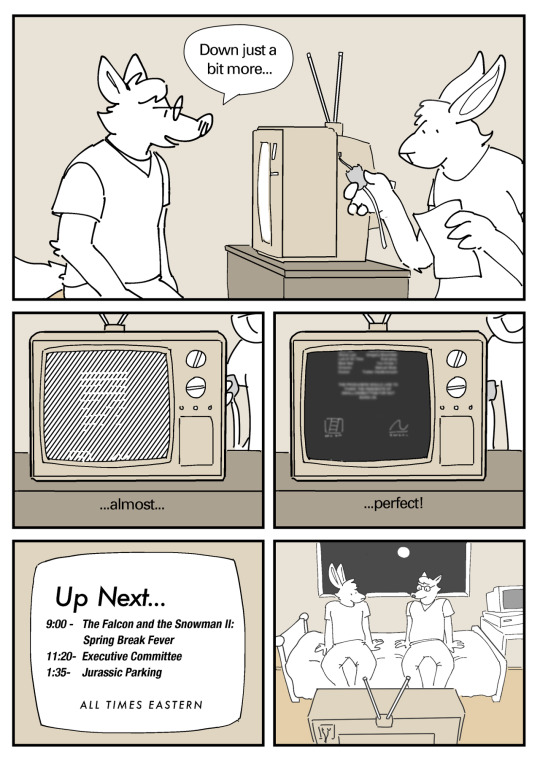



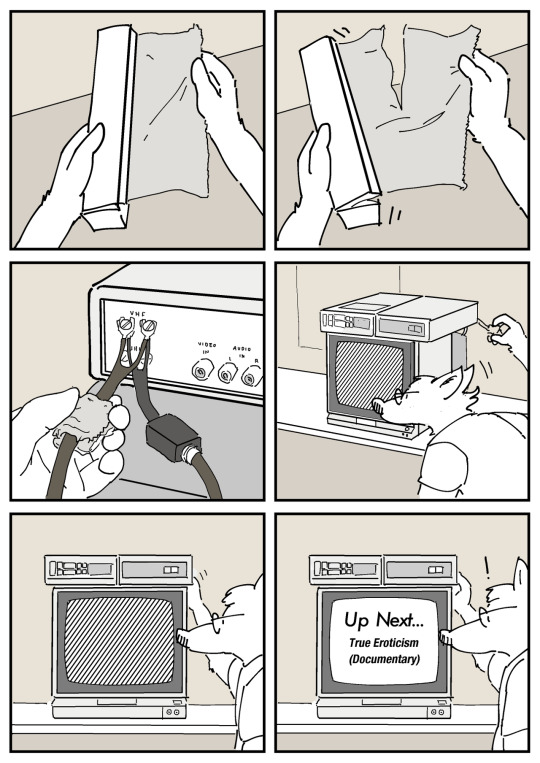
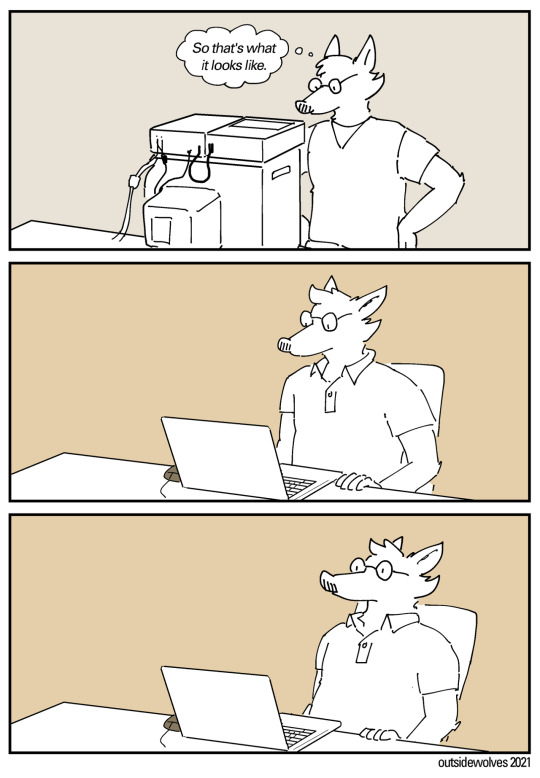
84K notes
·
View notes
Text
10 Essential WordPress Plugins Every Business Website Should Have in 2025

Building a website with WordPress gives you a huge advantage: plugins. These handy tools extend the functionality of your site — allowing you to add features without writing a single line of code.
But with over 60,000 plugins available in the WordPress repository, choosing the right ones can be overwhelming. Whether you're setting up a local business site or a full-fledged online store, this guide will help you select the most essential plugins to make your site faster, more secure, and easier to manage.
Need help installing and configuring plugins? A reliable WordPress Development Company in Udaipur can assist you in customizing your site professionally.
What Are WordPress Plugins?
Plugins are like apps for your website. They allow you to:
Add contact forms
Improve SEO
Secure your site
Create backups
Sell products online
Track website analytics
Instead of coding features manually, you install plugins that handle the job.
1. Yoast SEO – Optimize for Search Engines
Yoast SEO is the most popular SEO plugin and a must-have for any business website.
Key Benefits:
Add custom meta titles and descriptions
Generate XML sitemaps
Get real-time SEO analysis for content
Improve click-through rates with schema markup
Yoast helps your website appear higher on Google and ensures that every blog or page is optimized for search engines.
2. WPForms – Build Contact and Inquiry Forms
Want customers to contact you? Use WPForms to easily create:
Contact forms
Booking request forms
Feedback and quote request forms
Its drag-and-drop builder is beginner-friendly, and you can integrate email notifications, spam protection, and CRM tools easily.
3. WooCommerce – Set Up Online Selling
For product-based businesses, WooCommerce turns your website into a complete e-commerce store.
Features Include:
Product listings with filters
Secure payment gateways (Razorpay, Stripe, PayPal)
Inventory and shipping management
Discount codes and tax settings
WooCommerce powers over 25% of all online stores — and it’s free!
4. Wordfence Security – Protect Against Hacks
Security is critical, especially if you collect user data or accept payments. Wordfence provides real-time protection by:
Blocking suspicious login attempts
Scanning files for malware
Enabling 2-factor authentication
Providing firewall protection
It keeps your WordPress site safe from bots, brute-force attacks, and vulnerabilities.
5. UpdraftPlus – Automate Backups
Imagine your website crashing or being hacked — and losing everything. UpdraftPlus ensures that never happens.
With it, you can:
Schedule automatic daily/weekly backups
Store backups on cloud services (Google Drive, Dropbox)
Restore your site in one click
It’s a peace-of-mind plugin every business should have.
6. LiteSpeed Cache – Speed Up Your Website
Website speed matters. It affects both user experience and SEO rankings. LiteSpeed Cache boosts your website's speed by:
Caching pages and files
Optimizing images and CSS/JS files
Integrating with CDN services
This ensures your visitors stay longer — and Google ranks you higher.
7. MonsterInsights – Google Analytics Made Easy
Want to know how visitors find and use your website? MonsterInsights helps you integrate Google Analytics and gives insights right inside your WordPress dashboard.
You can track:
Pageviews
Bounce rate
Referral traffic
E-commerce conversions
It’s great for making data-driven decisions to improve performance.
8. Smush – Image Compression Without Quality Loss
Large images slow down your site. Smush automatically compresses and resizes images without losing quality, improving your load times.
Key features:
Lazy loading
Bulk image optimization
Auto-resize on upload
Faster images = better user experience.
9. WPML – Make Your Site Multilingual
If your business serves a multilingual audience, WPML lets you:
Translate content into multiple languages
Add language switchers
Maintain SEO for each version
It’s ideal for tourism businesses, international brands, or service providers expanding beyond one region.
10. Redirection – Manage Broken Links and Redirects
Broken links hurt your SEO and frustrate users. Redirection helps you:
Set up 301 redirects
Track 404 errors
Improve site structure over time
It’s a lightweight but powerful tool for keeping your site user- and SEO-friendly.
How to Avoid Plugin Overload
Too many plugins can slow down your site and cause conflicts. Here’s how to manage them smartly:
Only install well-rated, updated plugins
Avoid multiple plugins that do the same job
Deactivate and delete unused ones
Monitor speed and functionality after adding new plugins
Pro tip: Use a staging site to test new plugins before applying them on your live site.
When to Hire a WordPress Plugin Expert
Plugins are easy to install, but configuration, compatibility, and performance tuning often require a professional’s touch.
A seasoned web design company in Udaipur can:
Recommend the right plugin stack based on your industry
Customize plugins without bloating your site
Optimize speed, security, and backups
Monitor plugin health over time
This ensures your business website is both functional and future-ready.
Final Thoughts: Plugins Build Power Into Your Website
WordPress plugins are what make the platform so flexible and scalable. By choosing the right set of tools, your business website can:
Generate leads
Sell products
Rank higher on search engines
Stay fast and secure
Offer great user experience
But with great power comes great responsibility — choose wisely, update regularly, and don’t hesitate to get expert help.
0 notes
Text
If you live in Russia, there’s no avoiding Yandex. The tech giant—often referred to as “Russia’s Google”—is part of daily life for millions of people. It dominates online search, ride-hailing, and music streaming, while its maps, payment, email, and scores of other services are popular. But as with all tech giants, there’s a downside of Yandex being everywhere: It can gobble up huge amounts of data.
In January, Yandex suffered the unthinkable. It became the latest in a short list of high-profile firms to have its source code leaked. An anonymous user of the hacking site BreachForums publicly shared a downloadable 45-gigabyte cache of Yandex’s code. The trove, which is said to have come from a disgruntled employee, doesn’t include any user data but provides an unparalleled view into the operation of its apps and services. Yandex’s search engine, maps, AI voice assistant, taxi service, email app, and cloud services were all laid bare.
The leak also included code from two of Yandex’s key systems: its web analytics service, which captures details about how people browse, and its powerful behavioral analytics tool, which helps run its ad service that makes millions of dollars. This kind of advertising system underpins much of the modern web’s economy, with Google, Facebook, and thousands of advertisers relying on similar technologies. But the systems are largely black holes.
Now, an in-depth analysis of the source code belonging to these two services, by Kaileigh McCrea, a privacy engineer at cybersecurity firm Confiant, is shedding light on how the systems work. Yandex’s technologies collect huge volumes of data about people, and this can be used to reveal their interests when it is “matched and analyzed” with all of the information the company holds, Confiant’s findings say.
McCrea says the Yandex code shows how the company creates household profiles for people who live together and predicts people's specific interests. From a privacy perspective, she says, what she found is “deeply unsettling.” “There are a lot of creepy layers to this onion,” she says. The findings also reveal that Yandex has one technology in place to share some limited information with Rostelecom, the Russian-government-backed telecoms company.
Yandex’s chief privacy officer, Ivan Cherevko, in detailed written answers to WIRED’s questions, says the “fragments of code” are outdated, are different from the versions currently used, and that some of the source code was “never actually used” in its operations. “Yandex uses user data only to create new services and improve existing ones,” and it “never sells user data or discloses data to third parties without user consent,” he says.
However, the analysis comes as Russia’s tech giant is going through significant changes. Following Russia’s full-scale invasion of Ukraine in February 2022, Yandex is splitting its parent company, based in the Netherlands, from its Russian operations. Analysts believe the move could see Yandex in Russia become more closely connected to the Kremlin, with data being put at risk.
“They have been trying to maintain this image of a more independent and Western-oriented company that from time to time protested some repressive laws and orders, helping attract foreign investments and business deals,” says Natalia Krapiva, tech-legal counsel at digital rights nonprofit Access Now. “But in practice, Yandex has been losing its independence and caving in to the Russian government demands. The future of the company is uncertain, but it’s likely that the Russia-based part of the company will lose the remaining shreds of independence.”
Data Harvesting
The Yandex leak is huge. The 45 GB of source code covers almost all of Yandex’s major services, offering a glimpse into the work of its thousands of software engineers. The code appears to date from around July 2022, according to timestamps included within the data, and it mostly uses popular programming languages. It is written in English and Russian, but also includes racist slurs. (When it was leaked in January, Yandex said this was “deeply offensive and completely unacceptable,” and it detailed some ways that parts of the code broke its own company policies.)
McCrea manually inspected two parts of the code: Yandex Metrica and Crypta. Metrica is the firm’s equivalent of Google Analytics, software that places code on participating websites and in apps, through AppMetrica, that can track visitors, including down to every mouse movement. Last year, AppMetrica, which is embedded in more than 40,000 apps in 50 countries, caused national security concerns with US lawmakers after the Financial Times reported the scale of data it was sending back to Russia.
This data, McCrea says, is pulled into Crypta. The tool analyzes people’s online behavior to ultimately show them ads for things they’re interested in. More than 300 “factors” are analyzed, according to the company’s website, and machine learning algorithms group people based on their interests. “Every app or service that Yandex has, which is supposed to be over 90, is funneling data into Crypta for these advertising segments in one form or another,” McCrea says.
Some data collected by Yandex is handed over when people use its services, such as sharing their location to show where they are on a map. Other information is gathered automatically. Broadly, the company can gather information about someone’s device, location, search history, home location, work location, music listening and movie viewing history, email data, and more.
The source code shows AppMetrica collecting data on people’s precise location, including their altitude, direction, and the speed they may be traveling. McCrea questions how useful this is for advertising. It also grabs the names of the Wi-Fi networks people are connecting to. This is fed into Crypta, with the Wi-Fi network name being linked to a person’s overall Yandex ID, the researcher says. At times, its systems attempt to link multiple different IDs together.
“The amount of data that Yandex has through the Metrica is so huge, it's just impossible to even imagine it,” says Grigory Bakunov, a former Yandex engineer and deputy CTO who left the company in 2019. “It's enough to build any grouping, or segmentation of the audience.” The segments created by Crypta appear to be highly specific and show how powerful data about our online lives is when it is aggregated. There are advertising segments for people who use Yandex’s Alice smart speaker, “film lovers” can be grouped by their favorite genre, there are laptop users, people who “searched Radisson on maps,” and mobile gamers who show a long-term interest.
McCrea says some categories stand out more than others. She says a “smokers” segment appears to track people who purchase smoking-related items, like e-cigarettes. While “summer residents” may indicate people who have holiday homes and uses location data to determine this. There is also a “travelers” section that can use location data to track whether they have traveled from their normal location to another—it includes international and domestic fields. One part of the code looked to pull data from the Mail app and included fields about “boarding passes” and “hotels.”
Some of this information “doesn’t sound that unusual” for online advertising, McCrea says. But the big question for her is whether creating personalized adverting is a good enough reason to collect “this invasive level of information.” Behavioral advertising has long followed people around the web, with companies hoovering up people’s data in creepy ways. Regulators have failed to get a grip on the issue, while others have suggested it should be banned. “When you think about what else you could do, if you can make that kind of calculation, it's kind of creepy, especially in Russia,” McCrea says. She suggests it is not implausible to create segments for military-aged men who are looking to leave Russia.
Yandex’s Cherevko says that grouping users by interests is an “industry standard practice” and that it isn’t possible for advertisers to identify specific people. Cherevko says the collection of information allows people to be shown specific ads: “gardening products to a segment of users who are interested in summer houses and car equipment to those who visit gas stations.” Crypta analyzes a person’s online behavior, Cherevko says, and “calculates the probability” they belong to a specific group.
“For Crypta, each user is represented as a set of identifiers, and the system cannot associate them with a natural person in the real world,” Cherevko claims. “This kind of set is probabilistic only.” He adds that Crypta doesn’t have access to people’s emails and says the Mail data in the code about boarding passes and hotels was an “experiment.” Crypta “received only de-identified information about the category from Mail,” and the method has not been used since 2019, Cherevko says. He adds that Yandex deletes “user geolocation” collected by AppMetrica after 14 days.
While the leaked source code offers a detailed view of how Yandex’s systems may operate, it is not the full picture. Artur Hachuyan, a data scientist and AI researcher in Russia who started his own firm doing analytics similar to Crypta, says he did not find any pretrained machine learning models when he inspected the code or references to data sources or external databases of Yandex’s partners. It’s also not clear, for instance, which parts of the code were not used.
McCrea’s analysis says Yandex assigns people household IDs. Details in the code, the researcher says, include the number of people in a household, the gender of people, and if they are any elderly people or children. People’s location data is used to group them into households, and they can be included if their IP addresses have “intersected,” Cherevko says. The groupings are used for advertising, he says. “If we assume that there are elderly people in the household, then we can invite advertisers to show them residential complexes with an accessible environment.”
The code also shows how Yandex can combine data from multiple services. McCrea says in one complex process, an adult’s search data may be pulled from the Yandex search tool, AppMetrica, and the company’s taxi app to predict whether they have children in their household. Some of the code categorizes whether children may be over or under 13. (Yandex’s Cherevko says people can order taxis with children’s seats, which is a sign they may be “interested in specific content that might be interesting for someone with a child.”)
One element within the Crypta code indicates just how all of this data can be pulled together. A user interface exists that acts as a profile about someone: It shows marital status, their predicted income, whether they have children, and three interests—which include broad topics such as appliances, food, clothes, and rest. Cherevko says this is an “internal Yandex tool” where employees can see how Crypta’s algorithms classify them, and they can only access their own information. “We have not encountered any incidents related to access abuse,” he says.
Government Influence
Yandex is going through a breakup. In November 2022, the company’s Netherlands-based parent organization, Yandex NV, announced it will separate itself from the Russian business, following Russia’s invasion of Ukraine. Internationally, the company, which will change its name, is planning to develop self-driving technologies and cloud computing, while divesting itself from search, advertising, and other services in Russia. Various Russian businessmen have been linked to the potential sale. (At the end of July, Yandex NV said it plans to propose its restructuring to shareholders later this year.)
While the uncoupling is being worked out, Russia has been trying to consolidate its control of the internet and increasing censorship. A slew of new laws requires more companies and government services in the country to use home-grown tech. For instance, this week, Finland and Norway’s data regulators blocked Yandex’s international taxi app from sending data back to Russia due to a new law, which comes into force in September, that will allow the Federal Security Service (FSB) access to taxi data.
These nationalization efforts coupled with the planned ownership change at Yandex are creating concerns that the Kremlin may soon be able to use data gathered by the company. Stanislav Shakirov, the CTO of Russian digital rights group Roskomsvoboda and founder of tech development organization Privacy Accelerator, says historically Yandex has tried to resist government demands for data and has proved better than other firms. (In June, it was fined 2 million rubles ($24,000) for not handing data to Russian security services.) However, Shakirov says he thinks things are changing. “I am inclined to believe that Yandex will be attempted to be nationalized and, as a consequence, management and policy will change,” Shakirov says. “And as a consequence, user data will be under much greater threat than it is now.”
Bakunov, the former Yandex engineer, who reviewed some of McCrea’s findings at WIRED’s request, says he is scared by the potential for the misuse of data going forward. He says it looks like Russia is a “new generation” of a “failed state,” highlighting how it may use technology. “Yandex here is the big part of these technologies,” he says. “When we built this company, many years ago, nobody thought that.” The company’s head of privacy, Cherevko, says that within the restructuring process, “control of the company will remain in the hands of management.” And its management makes decisions based on its “core principles.”
But the leaked code shows, in one small instance, that Yandex may already share limited information with one Russian government-linked company. Within Crypta are five “matchers” that sync fingerprinting events with telecoms firms—including the state-backed Rostelecom. McCrea says this indicates that the fingerprinting events could be accessible to parts of the Russian state. “The shocking thing is that it exists,” McCrea says. “There's nothing terribly shocking within it.” (Cherevko says the tool is used for improving the quality of advertising, helping it to improve its accuracy, and also identifying scammers attempting to conduct fraud.)
Overall, McCrea says that whatever happens with the company, there are lessons about collecting too much data and what can happen to it over time when circumstances change. “Nothing stays harmless forever,” she says.
5 notes
·
View notes
Text
Yes, I Got a Cloud Server for Free Forever Here’s How You Can Too.
Let me tell you a little secret: I'm running a cloud server right now—for zero dollars. No tricks, no expired trials, no surprise bills. Just forever free. And the best part? You can do it too.
This isn’t one of those “free for 12 months” offers that quietly auto-bills you after a year. This is 100% free forever, and I’ve been using it to host websites, run experiments, and even power a personal VPN.
Here's how I did it—and how you can get your own cloud server for free too.

🧠 First, Why Would You Even Want a Cloud Server? If you’re a dev, student, entrepreneur, or just someone who wants to mess around with tech, a cloud server is basically your Swiss Army knife. You can:
Host your own blog or portfolio
Deploy web apps
Run bots or automation scripts
Set up a secure VPN
Tinker with Docker, Node.js, Python, and other cool tools
Learn cloud infrastructure (and impress your next job interviewer)
But traditionally, cloud servers cost money. Not a lot—but still enough to be annoying if you’re bootstrapping.
🧨 The Hack: Free-Tier Cloud Servers (Yes, They’re Legit) Here’s the part most people don’t realize: some major cloud providers offer "always free" tiers. These aren’t trials. They’re permanent free resources designed to bring developers into their ecosystem.
Let me break down the best ones:
🟢 Oracle Cloud - The Real MVP What You Get (Always Free):
2 Arm-based virtual machines (VMs)
1 GB RAM each, up to 4 vCPUs
200 GB storage
10 TB/month of data transfer
👉 This is what I'm using. It’s not just a toy—this thing can run websites, apps, and even a Minecraft server (with some optimization). It’s shockingly good for something that costs nothing.
Pro Tip: Choose the Ampere A1 (Arm) VM when signing up. They're the magic machines that stay free forever.
🔵 Google Cloud Free Tier 1 f1-micro VM (in select regions)
30 GB HDD + 5 GB snapshot storage
1 GB outbound traffic
It’s more limited, but solid if you want to dip your toes into Google’s ecosystem. Great for small side projects or learning.
🟠 Amazon AWS Free Tier 750 hours/month of a t2.micro or t3.micro EC2 instance
5 GB S3 storage
Other bonuses like Lambda and DynamoDB
⚠️ This one’s only free for the first 12 months, so set a calendar reminder unless you want to wake up to a surprise bill.
Honorable Mentions (For Web Devs & Hobby Projects) Flyio – Run full-stack apps with generous free bandwidth
Render / Railway – Deploy static sites, APIs, and databases with ease
GitHub Student Pack – If you’re a student, you unlock a TON of free cloud goodies
⚠️ A Few Quick Warnings Before you go server-crazy:
Stick to free-tier specs (e.g. Oracle’s Ampere A1, Google’s f1-micro)
Watch bandwidth usage—10 TB sounds like a lot, until it isn’t
Avoid regions that aren’t free (yes, it matters where your VM is located)
Set up billing alerts or hard limits if the provider allows it
So… What Can You Actually Do With a Free Server? Here’s what I use mine for:
✅ Hosting my personal website (no ads, no downtime) ✅ Running a WireGuard VPN to stay safe on public Wi-Fi ✅ Testing code 24/7 without killing my laptop ✅ Hosting bots for Discord and Telegram ✅ Learning Linux, Docker, and server security
Basically, it’s my own little lab in the cloud—and I didn’t pay a dime for it.
Final Thoughts: Cloud Power in Your Pocket (For Free) In a world where subscriptions are everywhere and everything feels like a money grab, it's refreshing to find real value that doesn’t cost you anything. These cloud free tiers are hidden gems—quietly sitting there while most people assume you need a credit card and a corporate budget to get started.
So go ahead. Spin up your own free cloud server. Learn. Build. Break things. And have fun doing it—on someone else’s infrastructure.
🔗 Want to try it?
Oracle Cloud Free Tier
Google Cloud Free Tier
AWS Free Tier
1 note
·
View note
Text
Why Business Owners in Puerto Rico Must Protect Their Digital Assets
In today’s business environment, digital assets are just as valuable as physical ones—sometimes more. Whether you operate a tech startup, run an e-commerce store, manage online client accounts, or simply rely on email and cloud storage to keep your business moving, your digital footprint is central to your company’s operations and legacy.
Yet many business owners in Puerto Rico overlook these assets in their estate planning. The consequences of doing so can be serious—ranging from lost revenue and access issues to legal disputes or cybersecurity threats. Protecting your digital assets is no longer optional; it’s a critical part of modern risk management and estate planning.
In this article, we’ll break down what digital assets are, why they matter for Puerto Rican entrepreneurs, and how to ensure they’re protected through smart estate planning strategies.
What Are Digital Assets?
Digital assets are any online-based or electronically stored accounts, data, or intellectual property that carry financial or operational value. For business owners, this often includes:
Business websites and domain names
E-commerce accounts (e.g., Shopify, Etsy, Amazon)
Social media profiles
Cloud storage (e.g., Google Drive, Dropbox)
Financial accounts with online-only access
Cryptocurrency or digital wallets
Customer databases or CRM platforms
SaaS accounts and licenses
Emails containing contracts or client communications
Intellectual property stored or accessed digitally
Losing access to any of these—due to incapacity or death—can disrupt operations, delay revenue, or even damage your brand’s reputation.
Why Business Owners in Puerto Rico Are at Risk
Many Puerto Rican business owners are digital-first by necessity. With remote work growing, Act 60 incentives drawing U.S.-based entrepreneurs, and the expansion of digital commerce, businesses here rely more heavily on online tools than ever before.
Despite this, most estate planning conversations still focus on physical property, bank accounts, or retirement assets. Digital assets remain a gray area—often not addressed unless specifically brought up by advisors.
The absence of local legislation explicitly covering digital estate matters in Puerto Rico only increases the risk. Without clear planning and access instructions, family members or business partners may struggle to access accounts, manage subscriptions, or even cancel payments after a business owner's passing.
This is where guidance from the top estate planning advisors in Puerto Rico becomes crucial. They understand how to legally document, secure, and distribute digital assets in compliance with evolving privacy laws and account policies.
Real Consequences of Ignoring Digital Asset Planning
Here are just a few examples of what can go wrong when digital assets are not protected:
1. Business Downtime
If only one person knows the login credentials for cloud storage, invoicing software, or customer portals, their unexpected death or incapacitation can bring the business to a standstill.
2. Revenue Loss
Unpaid orders, locked-out customer accounts, or canceled subscriptions can cost thousands in lost revenue—especially in e-commerce or subscription-based business models.
3. Legal Conflicts
Family members, employees, or partners may argue over who owns what, particularly if intellectual property or data has substantial value. Without legal documentation, these disputes can delay probate or even lead to litigation.
4. Security Threats
Abandoned digital assets become targets for cybercriminals. Unmonitored accounts can be hacked, data can be leaked, or customer information can be exposed.
How to Protect Your Digital Assets as a Business Owner
1. Create a Digital Asset Inventory
Start by documenting all your business-related digital assets. Include:
Login credentials
Account numbers
Two-factor authentication backups
Descriptions of the asset’s purpose and value
Use secure password management tools to store credentials and keep the list updated regularly.
2. Include Digital Assets in Your Estate Plan
Work with a financial or legal advisor to formally include your digital assets in your will or trust. Be specific about:
Who should access and manage each asset
What should be done with each one (e.g., transfer, close, sell)
Any restrictions or permissions (especially for confidential business data)
This process should align with the platform’s terms of service and federal privacy laws.
3. Designate a Digital Executor
A digital executor is someone you authorize to manage your digital assets after your death. This can be a business partner, spouse, or professional advisor. Granting them legal authority and clear instructions reduces friction and ensures business continuity.
4. Use Business Continuity and Succession Tools
Integrate digital asset planning into your broader business continuity strategy. If you become incapacitated, how will your team access critical systems? Set up access tiers, assign secondary administrators, and ensure that client-facing systems can continue operating.
Also Read - A Guide to Digital Assets and Estate Planning in Puerto Rico
Integrating Digital Assets Into a Long-Term Financial Strategy
Planning for digital assets doesn’t replace traditional estate planning—it enhances it. Your overall financial strategy should combine:
Physical and digital asset protection
Business succession planning
Tax-efficient estate transfer
Life insurance and income protection
Secure, legal documentation of all assets and intentions
As the digital economy continues to evolve, your financial and legal plans must evolve with it.
Final Thoughts
Digital assets are no longer niche or optional—they’re central to modern business ownership. Whether you run an e-commerce platform, a consulting firm, or a tech startup in Puerto Rico, protecting your digital presence is a critical part of protecting your legacy.
At PWR Retirement Group, we work with business owners and professionals to create complete, forward-thinking financial strategies. If you're ready to secure your future and your business with guidance from the top financial consultants in Puerto Rico, our team is here to help.
0 notes
Text
Affiliate Marketing Hacks: Top Earners' Secret to Maxing Out Their Earnings
Affiliate marketing has rapidly grown into a multi-billion-dollar industry, attracting entrepreneurs, influencers, and bloggers from all over the world. But while many people try their hand at it, only a fraction become top earners. What separates the elite from the rest? The answer lies in smart strategies, data-driven decisions, and consistent optimisation. In this article, we’ll uncover the most powerful Affiliate Marketing Hacks that top performers use to maximise their income.
Learning the Fundamentals First
It is essential to learn the basics before jumping into Affiliate Marketing Hacks. Affiliate marketing entails the promotion of other individuals' products and earning commissions on each sale that is made through your referral link. It is a performance-based structure, and that means your income is directly linked to your efforts and strategies.
Top earners know the foundation matters: choosing the right niche, finding reliable affiliate programs, and building a strong content platform (blog, YouTube channel, or email list). These basics are non-negotiable for long-term success.
Hack #1: Choose High-Converting, High-Commission Products
One of the most important Affiliate Marketing Hacks is choosing the right products. Don't pursue high commissions alone — pay attention to conversion rates as well. A product paying 50% commission is pointless if nobody is buying it.
Top earners study affiliate dashboards and data analytics to see what's already selling. They tend to also test various offers in real-time with A/B testing to discover the commission rate vs. conversion potential sweet spot.
Tip: Hunt for evergreen products or subscription services. These can earn you recurring monthly commissions, enabling you to create passive income streams.
Hack #2: Build an Email List Early
One of the most effective affiliate marketing tools is an email list. Social media algorithms and SEO may shift overnight, but your email list belongs to you.
One of the most underrated Affiliate Marketing Hacks is beginning email capture from day one. Utilise lead magnets such as free eBooks, discount codes, or video series to get them onto your list. Once they're on your list, give them value regularly and intermingle your affiliate promotions in there strategically.
Successful producers use email automation tools such as ConvertKit, ActiveCampaign, or GetResponse to create automated funnels that nurture leads and turn them into buyers, even if they are sleeping.
Hack #3: Build Honest, Value-Driven Content
Shoppers are smarter than ever. They can smell a hard sell from a mile away. Successful affiliate marketers employ value-driven content to establish trust with their audience.
Think reviews, tutorials, comparisons, and case studies. These types of content not only attract traffic but also educate the user, getting them to buy via your affiliate link.
One of the best affiliate marketing hacks is storytelling. Don't give product features — share with your readers how it worked for you. Real-life experiences sell better than any sales pitch.
Hack #4: Use SEO and Content Clustering
Having organic, free traffic from search engines is a fantasy for all affiliate marketers. Super affiliates optimise their websites through SEO and content clustering.
Content clustering means having a pillar page (for example, "Ultimate Guide to Fitness Supplements") and linking it with associated articles (for example, "Best Pre-Workout Supplements," "Top Whey Proteins"). This informs Google about the topic context and ranks better.
When using Affiliate Marketing Hacks, putting target terms such as "best," "top," and "review" in titles and descriptions will assist in boosting click-through rates and driving buyer-intent traffic.
Hack #5: Repurpose Content Across Multiple Platforms
Why stick to a single platform? Top performers get the most out of their content by repurposing it. A blog article can be a YouTube video, podcast episode, Instagram carousel, or LinkedIn article.
One of the smartest Affiliate Marketing Hacks is content syndication. Posting your content on Medium, Quora, and LinkedIn (with a nod of attribution) can increase your visibility and generate more traffic without producing brand-new content.
Hack #6: Monitor Everything and Optimise Like Crazy
The best affiliate marketers approach their work as a business. They monitor every click, conversion, and dollar made.
Use tools like Google Analytics, Pretty Links, and affiliate dashboards to monitor performance. Top earners constantly test different headlines, call-to-actions, link placements, and landing pages to improve conversion rates.
Among all Affiliate Marketing Hacks, the one that makes the biggest difference is data optimisation. If you’re not tracking, you’re guessing — and guessing is expensive.
Hack #7: Utilise Bonuses and Incentives
Want to turbocharge your conversions? Provide bonuses to individuals who purchase through your affiliate link. They can be digital products, special webinars, templates, or consultation calls.
High-earners utilise this tactic to add value on top of the product they're selling. It makes their offer more appealing and assists in overcoming buyer resistance.
This is one of the least appreciated Affiliate Marketing Hacks, but tremendously powerful in competitive markets.
Hack #8: Remain Ahead of Trends and Updates
Affiliate marketing is dynamic. Policies get modified by platforms, programs get upgraded, and consumer habits change. Being ahead of trends keeps you competitive.
High earners regularly attend webinars, listen to thought leaders, and join mastermind groups. They monitor new platforms such as TikTok, AI marketing software, or new affiliate programs with improved payout rates.
Adjusting in a hurry is not only a choice — it's a skill for survival and one of the wisest Affiliate Marketing Hacks to follow.
Hack #9: Building Authority
Trusting souls buy from people they trust. Rather than hawking everything available, profitable affiliates become authorities within one niche.
Establish your brand by being consistent, open, and content-driven. Authority brings loyalty, and loyal patrons convert.
This long-term thinking won't be the most sexy of Affiliate Marketing Hacks, but it's the one that promises sustainability and growth.
Final Thoughts
Affiliate marketing has unlimited potential, but it's competitive. By using these Affiliate Marketing Hacks, you place yourself miles ahead of occasional affiliates.
From. Selecting high-converting products to optimise with SEO, repurposing, establishing authority, and monitoring performance, every strategy puts you one step nearer to joining the list of high earners.
Consistency, honesty, and an openness to experiment and adjust are your best tools. Now that you have insider secrets, it's time to act and begin maximising your affiliate earnings today.
Ready to take affiliate marketing to the top? Begin implementing these Affiliate Marketing Hacks and turn your side hustle into a six-figure business.
#AffiliateMarketingHacks#AffiliateMarketing#MakeMoneyOnline#PassiveIncome#DigitalMarketing#MarketingTips#SEOTips#EmailMarketing#ConversionOptimization#SideHustle#WorkFromHome#ContentMarketing#OnlineBusiness#AffiliateTips#TrafficGeneration
1 note
·
View note